Access the Network
Solutions
modification page, clicking the link will open this page
in a new window.
From the modifications
page type in your E-Mail address and the domain name you wish
to modify, click
the proceed button.
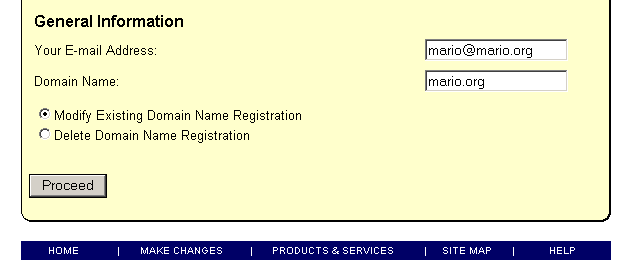
This will take you
to the domain modification page, scroll down to the contact
information section. For the administrative and Technical
contact use the NIC handle of ML2382. Leave all other contact
information the same. Proceed to the Name Server Information
section.
The primary server
hostname is HOME.MYSERVER.ORG, primary server net address
is 209.219.51.100.
The secondary server
host name is NS2.MYSERVER.ORG, secondary server net address
is 209.219.51.101
Submit the form and
Network solutions will E-Mail you a template.
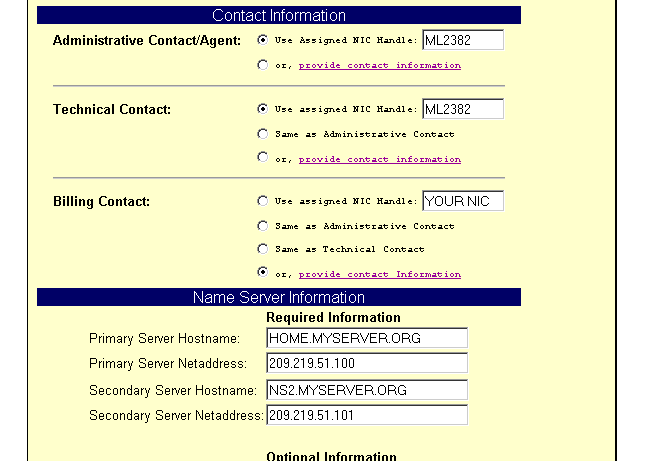
YOU MUST FORWARD THE
E-MAIL NETWORK SOLUTIONS SENDS YOU TO:
hostmaster@networksolutions.com
After you e-mail this form, you should receive an auto-reply
with a tracking number. You must use that number in the Subject
of any future messages you send regarding this registration
action. Once this registration action is completed you will
receive a notification via e-mail.
Follow the instruction
within the E-Mail they send you, if you have any problems
please feel free to contact
us.
 Home > Legacy > Info > Network Solutions Domain Modification Instructions
Home > Legacy > Info > Network Solutions Domain Modification Instructions