Linksys
EtherFast Cable/DSL Routers
(For
product details visit www.linksys.com)
Linksys
EtherFast Cable/DSL Routers provide NAT (Network Address Translation)
and port mapping.
Computers
and devices behind the router all have 192.168.1.X IP addresses,
which are translated into a single public IP address by the
router.
To run
a server behind the router, incoming TCP/IP traffic must be
"mapped" to the server on a private IP address (192.168.1.X)
based on port numbers.
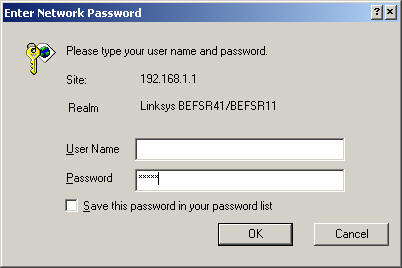 Log into the router (open http://192.168.1.1
in your browser), Username is blank and the password is admin
if you have not already changed this.
Log into the router (open http://192.168.1.1
in your browser), Username is blank and the password is admin
if you have not already changed this.
Select the "Forwarding"
tab. In an available line, enter the service
port you wish to open and the IP address of the computer
which will handle the requests
. 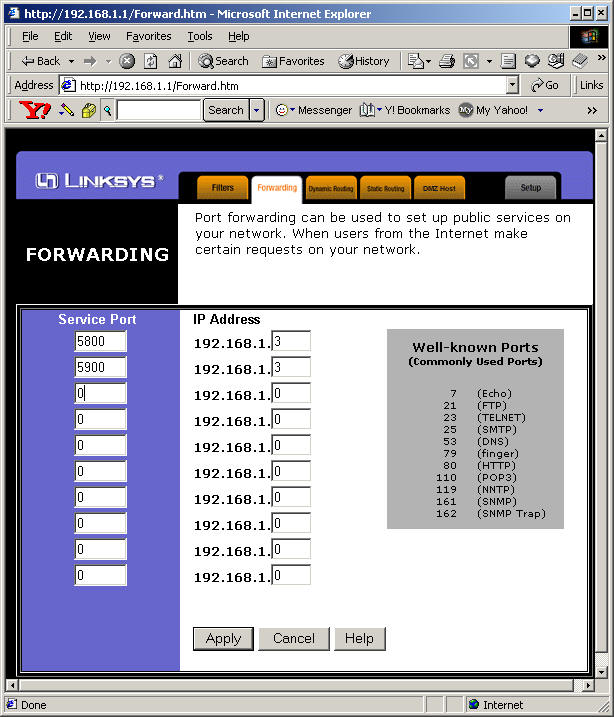
NOTE: If
you are running servers (any type) behind a NAT router, the
DNS records for these servers must point to the public Internet
IP address - not the private server IP address (192.168.X.X).
 For more information or to post questions or comments about
the use of our products please visit our Online Support
Forum.
For more information or to post questions or comments about
the use of our products please visit our Online Support
Forum.